Accordion shortcode is a very simple plugin which adds a few shortcode to add accordion drop-downs to site pages. It blends seamlessly with your Hongo WordPress theme. In Hongo theme, we have five different styles for accordion.
Overview
Different Styles And Its Feature:
General
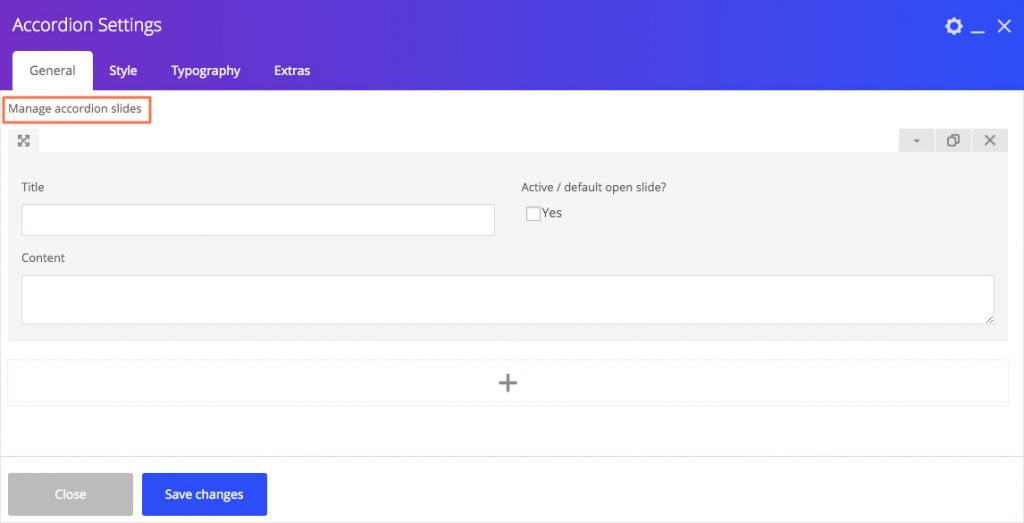
With General editing tab you can manage accordion slides by using different styles.
Manage Accordion Slides:
You can add more than one slides by “clone” or by click on “+”.
You can add title and content for each slide which is display in front page.
tick on “Active / default open slide?” to display slide as open – otherwise it is closed.
| Title | Add accordion title. |
| Active / default open slide? | Check on for open accordion when content loaded. |
| Content | Add accordion content. |
If you want to add more accordion slides, click on “+” sign.
Style
In this editing tab, you can customize accordion slides by changing font color, icon color, title background, and much more. To know more about customize options, look at the table below.
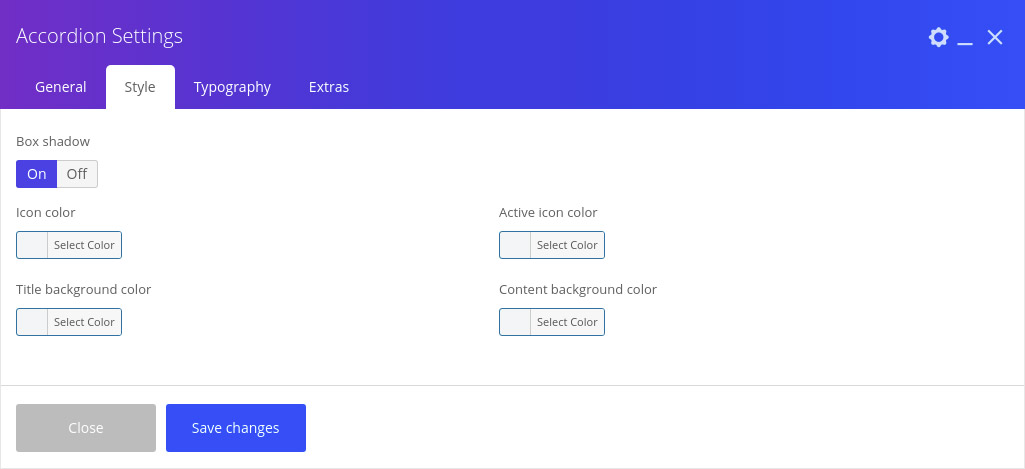
| Box shadow | Check on for Box shadow for accordion. |
| Icon color | Color of accordion icon. |
| Active icon color | Color of active accordion icon. |
| Title background color | Color of accordion title background. |
| Content background color | Color of accordion content background. |
| Border color | Color of accordion border. |
| Content left border color | Color of accordion content left border. |
