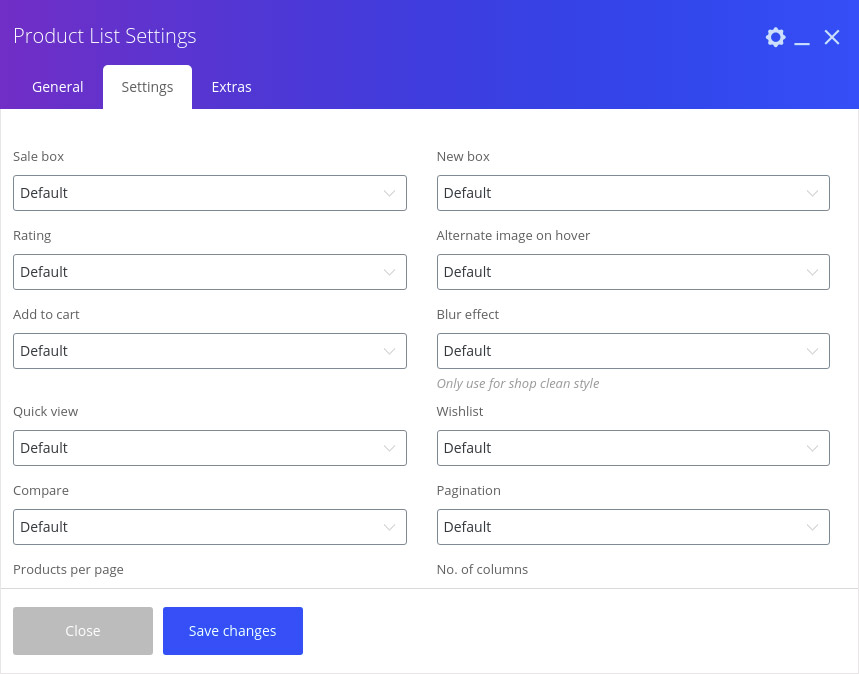With this shortcode, you can display your products collection by category or type in a sleek and easy to customize catalog format. You can customize product list by its type, shop style, slider, and much more. For more customization details, have a look at below tables.
Overview General Product collection by Select product by “type” or “category”. Product type Select product type. Category Select category. Shop style Select shop style. Slider Display slider if it is “on”. Image thumbnail size Select thumbnail size for image.
Settings Sale box Display sale box if it is “on”. New box Display new box if it is “on”. Rating Display rating of product if it is “on”. Alternate image on hover Display alternate image on hover if it is “on”. Add to cart Display add to cart button if it is “on”. Blur effect Display blur effect on product if it is “on”. Quick view Display quick view button if it is “on”. Wishlist Display wish list button if it is “on”. Compare Display compare button if it is “on”. Products per page Add number of products to be display per page. No. of columns Select number of columns to be display on page. Spacing between products Select spacing between columns. Order by Select order by. Order Select order to be display on page.
Slider Configuration Pagination Click “on” to add pagination. Pagination style Select style for pagination. Pagination color Select color for pagination. Active pagination color Select color for active pagination. Navigation Click “on” to add navigation. Navigation color Add color for navigation. Transition speed Enter speed time for slide transition like 1000=1 second. Cursor color style Select style for cursor. Auto play Click “on” to auto play slider. Delay time Enter delay time for start the next slide. Loop Click “on” to continue slides. Slides per view in mini desktop Select number to view slides in mini desktop. Slides per view in tablet Select number to view slides in tablet. Slides per view in mobile Select number to view slides in mobile.