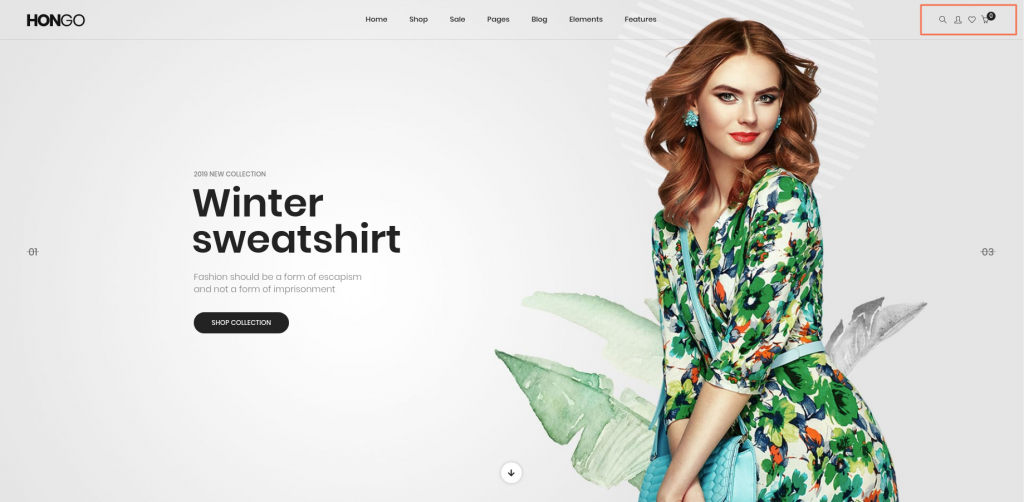If you want to display elements in one line instead of slack view, read this article. When you have added two or more elements in one column, all elements will display in stack view like below image.
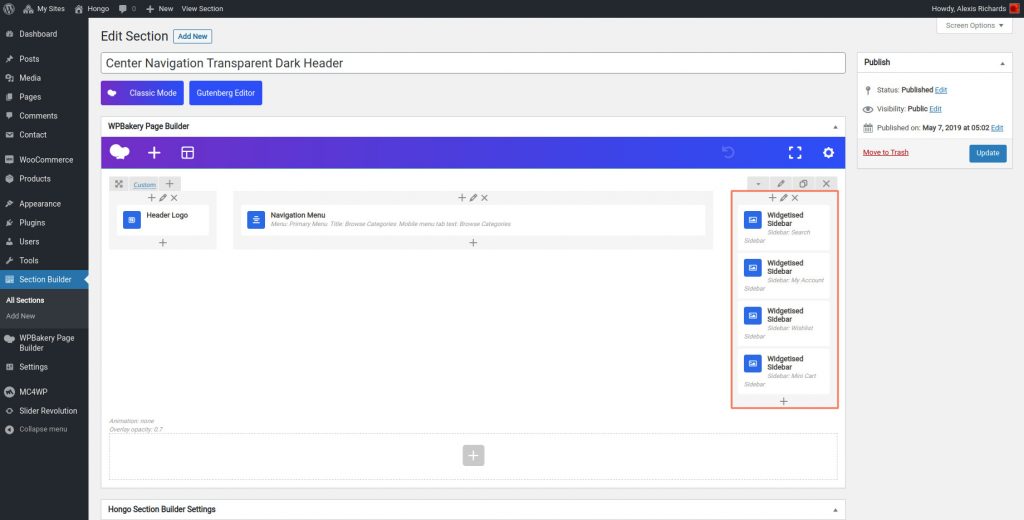
As all elements will display on front side of site in one column like below image in stack view.

To display all elements in one line, you have to select a display option “inline block” in widgetised sidebar settings under “style” category. See below image for more understanding.

After selecting “Inline block” display option in desktop, click on “update” button to see changes like below image.