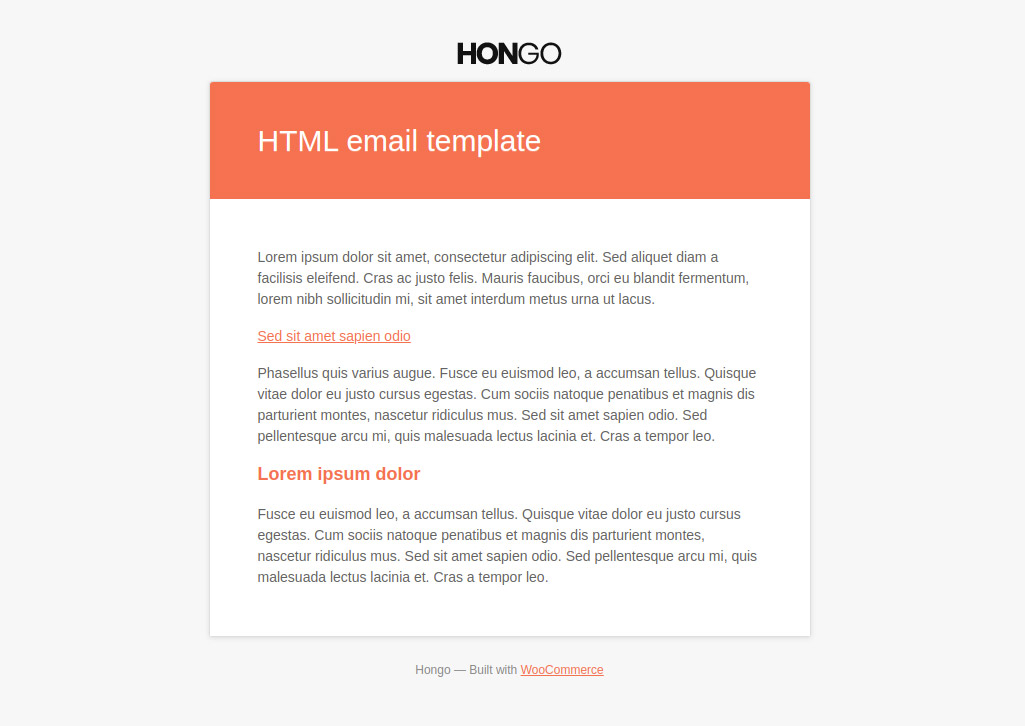To configure email templates, Go to admin panel > WooCommerce > Settings > Emails > Email sender options.
This section lets you customize WooCommerce emails.

| Header image | Enter the URL of an image you want to show in the email header. |
| Footer text | Enter the footer text of an you want to show in the email footer. |
| Base color | Color for WooCommerce email templates. |
| Background color | Background color for WooCommerce email templates. |
| Body background color | Main body background color. |
| Body text color | Main body text color. |
You can also check preview “Click here to preview your email template.”