You can include a WPML language switcher that allows visitors to select the language in which they want to read your content. And so WPML lets you add a language switcher in different ways: in a menu, as a widget, or in the site’s footer. You can also use it to show links above or below your posts, offering them in other languages.
Open admin panel and go to dashboard > WPML > Languages then find “Language switcher options” section under it. You will find different settings under it as mentioned below.
Language Switcher Widget
You can add language switcher option in any particular sidebar by checking any of the sidebar option provided under this section and click on to save button to see changes.
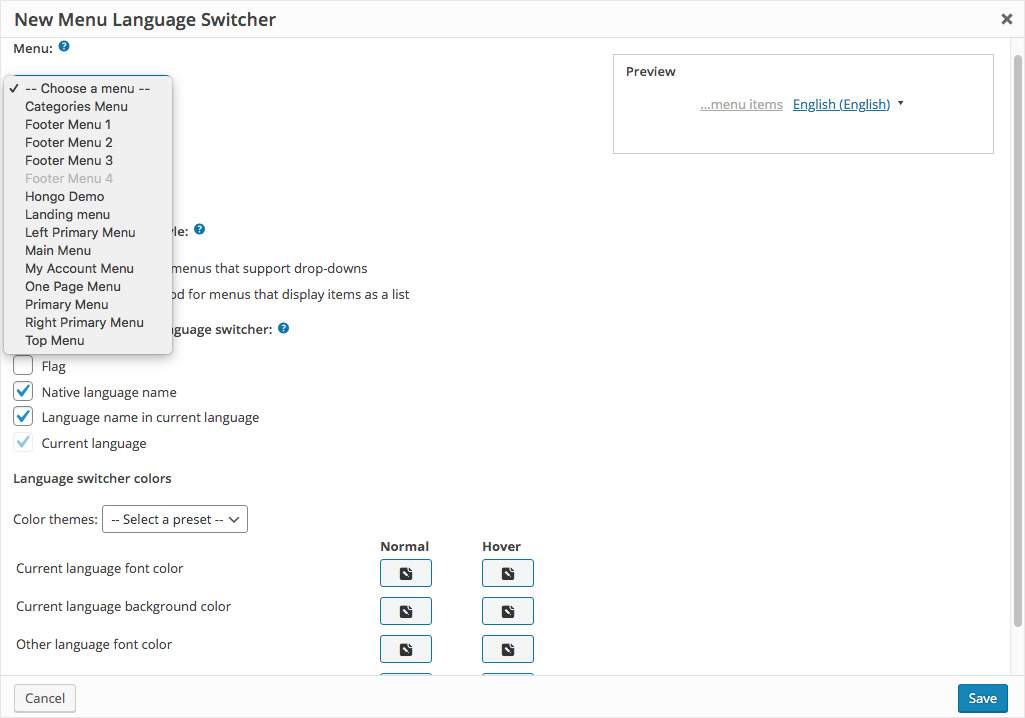
You will see the language switcher in the sidebar in front site like below image.

Language switcher in the WP Menu
You can add language switcher option in any particular menu by selecting any menu provided under dropdown options and click on the save button to apply changes.
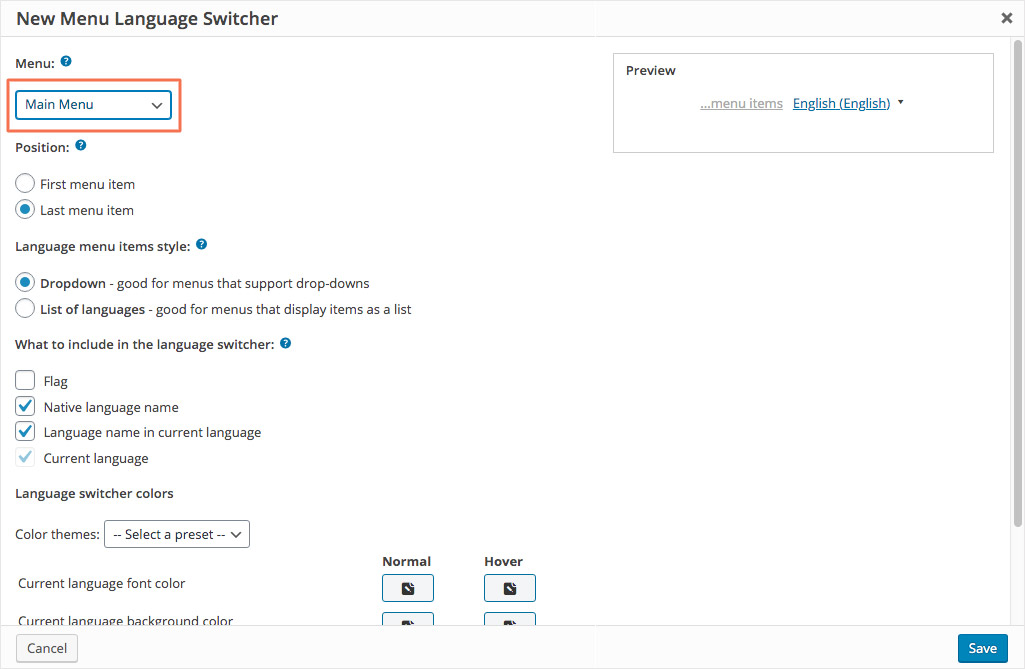
Language Order
You can set the order of the language options in the dropdown menu/list by arranging it in here.

Language switcher Style
You can select the style to display language options as dropdown menu or list type from this section.
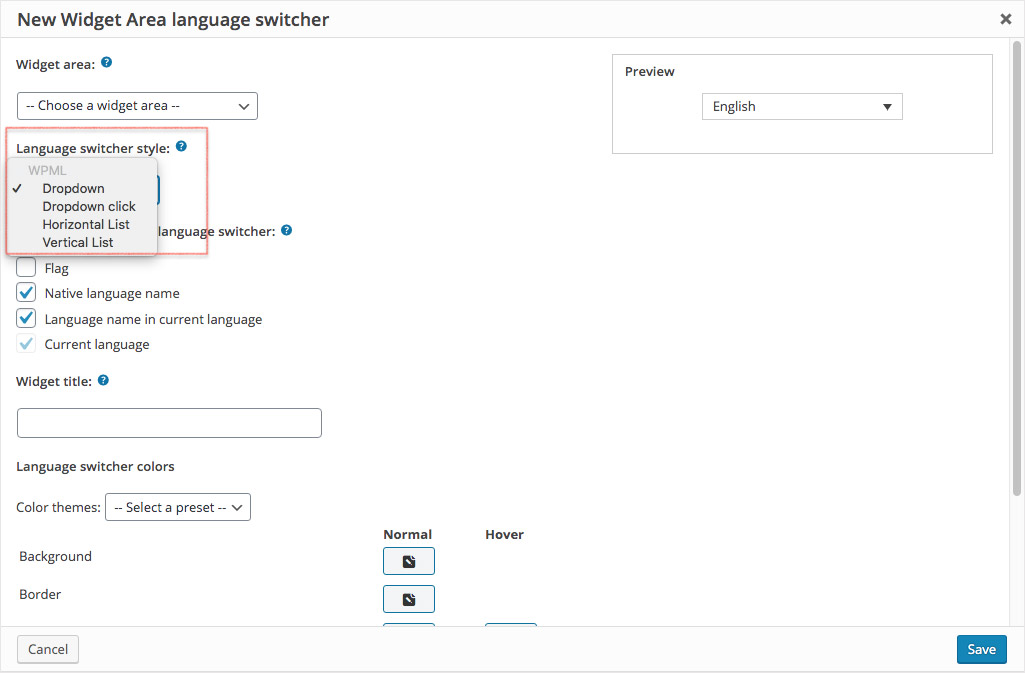
Footer language switcher style
You can add language switcher option in footer by checking the checkbox besides “Footer language switcher” and click on the save button to apply changes.

You can refer below provided link for more assistance.
