To manage YouTube and Vimeo video parameters, refer this article.
Row Element Youtube Parameters
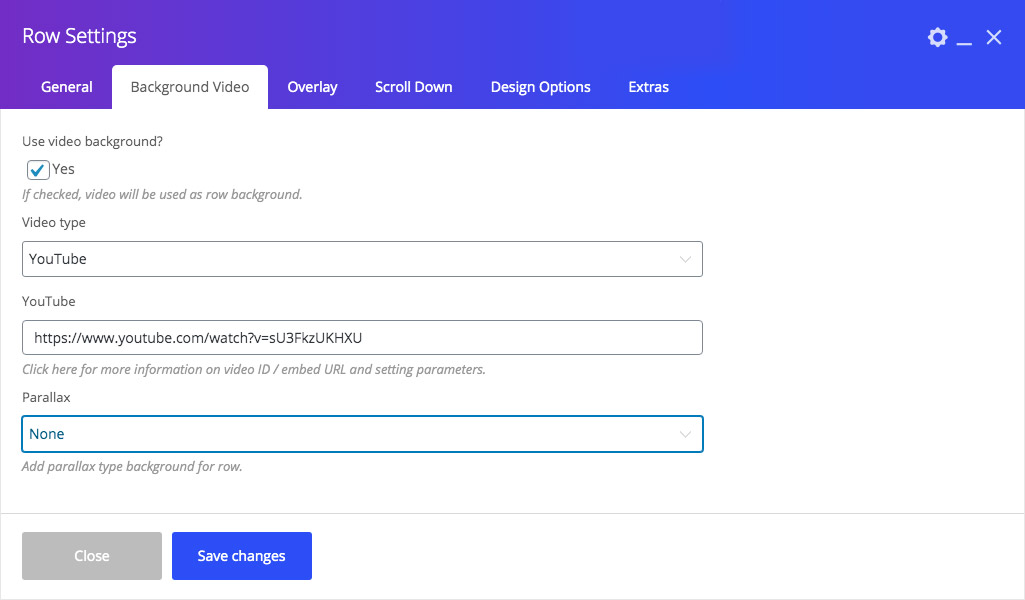
autoplay: If you want to play video auto when page is loaded then autoplay parameter will use.
loop: If you want to play video repeatedly then loop and playlist parameter will use.
showinfo: If you want to hide title then showinfo parameter will use.
e.g https://www.youtube.com/watch?v=xxxxxxxx&autoplay=1&loop=1&playlist=xxxxxxxx&showinfo=0
Video Element Youtube Parameters

autoplay: If you want to play video auto when page is loaded then autoplay parameter will use.
loop: If you want to play video repeatedly then loop and playlist parameter will use.
showinfo: If you want to hide title then showinfo parameter will use.
e.g https://www.youtube.com/embed/xxxxxxxx/?autoplay=1&loop=1&playlist=xxxxxxxx&showinfo=0
Row/Video Element Vimeo Parameters
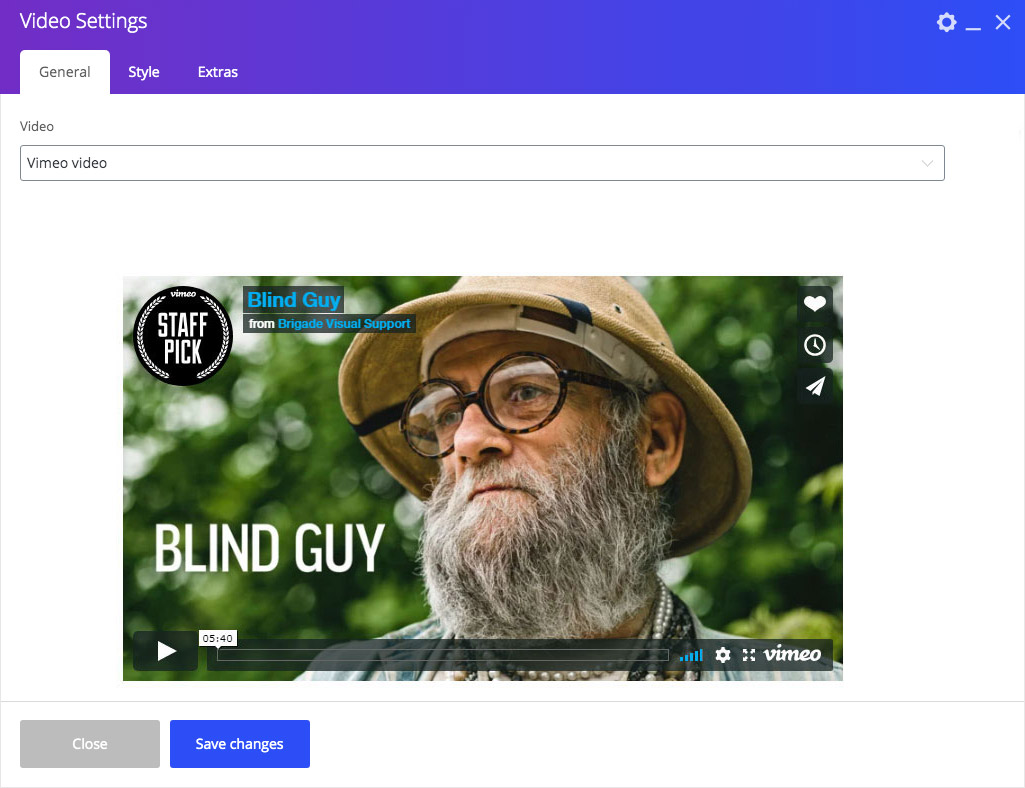
autoplay: If you want to play video auto when page is loaded then autoplay parameter will use.
loop: If you want to play video repeatedly then loop parameter will use.
background: If you want to mute video and use it as background video then background parameter will use.
e.g https://player.vimeo.com/video/xxxxxxxx/?autoplay=1&loop=1&background=1
